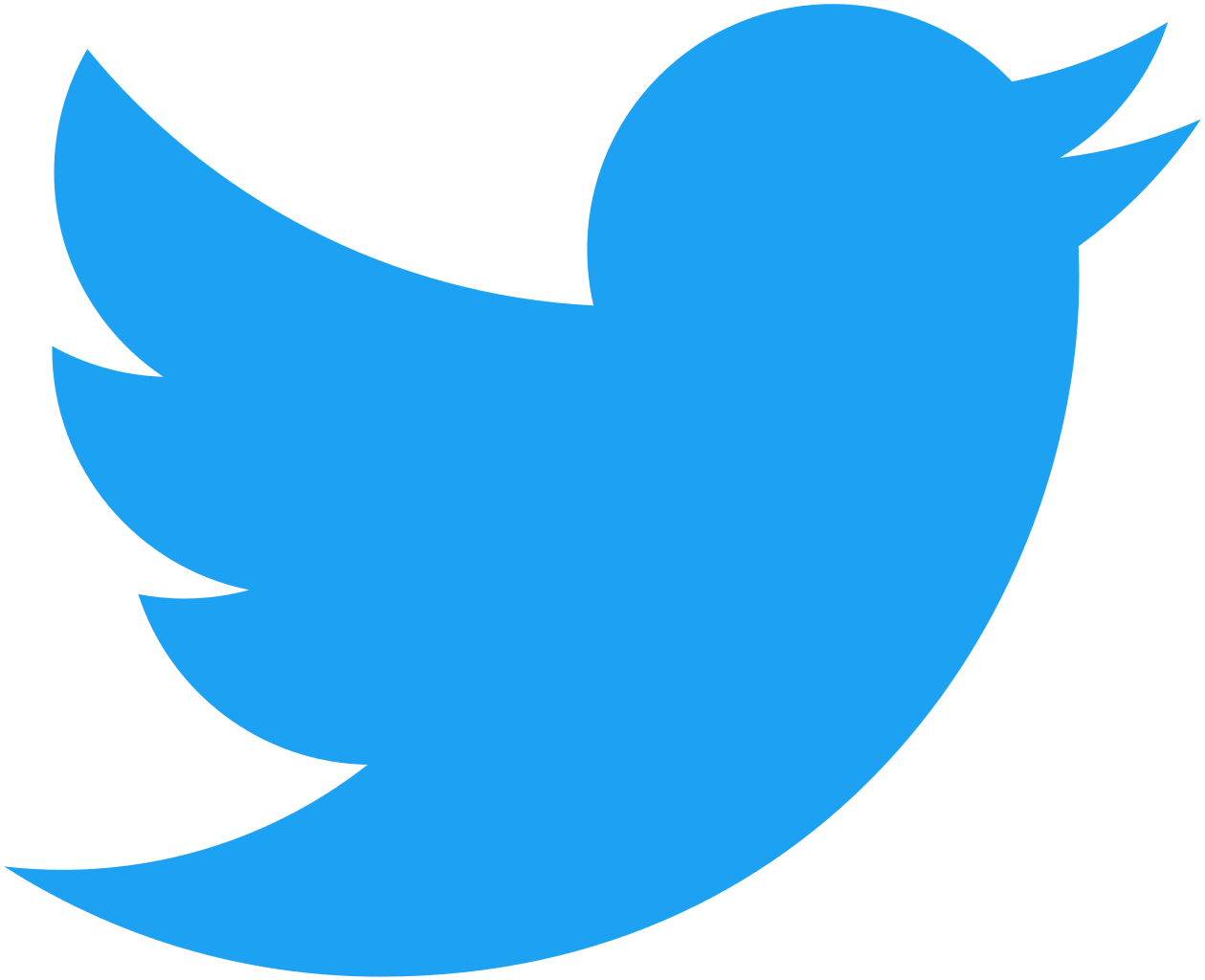😋 Yearly Calendar 2011 [PDF, Word & Excel]***
Are you looking for a yearly calendar for the year 2011? Here you can find the easy to use calendar for 2011, This Printable Calendar 2011 is print-friendly, That means 2011 Calendar can be directly printed from the link provided on the page. You can download the 2011 Calendar to your device or take a printout directly via your printer by giving the print command.
You also have option to select the year by clicking on the arrows on the top-sides of the calendar, you can go to the next or previous calendar in this way. This 2011 Calendar you will choose will show the 2011 Holidays and observance dates relevant to the 2011 year.
Yearly Calendar 2011 : Planning - the word itself can give a lot of stress to anyone. Be it financial, professional, or personal planning. 2011 Calendars involve a lot of effort and patience to complete planning as per your needs and requirements. However, 2011 planning is done successfully when it is done with a calendar. Yes, you got that right. A 2011 calendar can help you in doing planning effectively and prioritize each and every important aspect. Effective 2011 planning is essential for an enjoyable and fulfilled life of 2011. Not only that, planning also helps in achieving ambitions ones through writing in their calendar. Effective planning through calendar 2011 you can have complete control of your valuable time.
Printable Yearly Calendar2011 Template
If you are thinking, how can you do 2011 plan with a calendar, then here is the perfect solution for you. There are online websites that will help you in getting Blank Yearly Calendar 2011 . Yes, you do not have to get that printed traditional 2011 Yearly Calendar Excel to do your planning. The online calendar is designed keeping in mind the needs and requirements of the 2011 to-do lists that is added as per the particular 2011 month. Every month includes a particular space where you can add the important 2011 dates and events of the month. Along with that you will also find the list of important festivities and occasions of the month that are added in the 2011 Yearly Calendar Pdf
The yearly 2011 calendar is designed keeping in mind the entire year and the specific events that are celebrated and personal or professional occasions that can be included in the 2011 Yearly Calendar Word. The 2011 calendar is designed in a way that the space in it can be used for adding all the plans and information that you want in the 2011 yearly calendar. Planning through the calendar is easily accessible and are extremely easy to use, customize and print. The yearly 2011 calendar includes 12 months but the design varies on a single page or multiple pages, beginning with the year and month of your choice. You can customize and create the 2011 calendar for any of the required purposes. You can get the yearly 2011 calendars for planning. However, the planning and the design of the 2011 templates are created in a way that they can be used for any required purposes. Moreover, the calendar 2011 can be used for any year and there can be particular ways of adding all the information in the 2011 calendar.
Yearly Calendar2011 with Notes
The yearly calendar is designed in a way that it works for 2011. All you have to do is enter the year, starting month, and select any day of the week as the first day of 2011. Whether, you are looking for a simple 2011 calendar or a customized one, you can find all as per your needs and requirements. In today’s time, you do not have to worry much about getting the 2011 Landscape Yearly Calendar designed. You can get the particular 2011 calendar designs and templates with the help of online services. The site will help you to get the professional and creative 2011 designs that will make the process of planning interesting and easier.
Using a 2011 calendar for planning will be helpful to make a list of important events. The template enables you to add the descriptions and for important personal and professional 2011 events such as birthdays, anniversaries, occasions, and professional milestones. There is also a 2011 notes area in the 2011 calendar that enables you to add specific list of events with all the details of the event and planning of 2011. In terms of career, you can think of important phases that you would like to achieve in a particular timeframe, and will also help you in making it possible by looking at it every day in the yearly 2011 calendar designs come with a landscape version above, but provide something just a little different, making room for larger numbers by removing the top title. The various formats and templates of the yearly 2011 calendar are available in google sheets. The next variation comes as photo calendars of 2011, and are available in templates and in four different designs. All of the designs are theme-enabled and so, you can easily change the colours. The theme-based 2011 Portrait Year Calendar let you choose the start month or any particular month of your choice.
The yearly 2011 calendar is majorly used for planning school activities and creating the yearly school 2011 calendar. The design is popular for schools and includes the name of your school at the top and also list the important events in the 2011 calendar. The calendar is based on the yearly calendar template and it also lets you enter dates for events and holidays into a 2011 year list and the dates are automatically highlighted in the 2011 calendar via conditional formatting. All the holidays and observances are also included in the yearly school 2011 calendar.
Let’s have a look at the features of the Yearly 2011 Calendar
The yearly 2011 calendar comes with a list of features that help in making planning easier and convenient for everyone. Knowing the various features before year 2011 planning for any particular event or choosing the 2011 calendar as per your needs and requirements will help you in making the right choice.
- Select the year and the starting month of 2011
Most importantly, you need to select the year and month at the top of the 2011 calendar. If you are creating a yearly 2011 calendar, then you will first have to select the year and the next thing is to select the particular month of 2011 for which you would like to do the planning. If you use a fiscal year for business planning, then this 2011 calendar is the right choice.
- Choosing between Sunday or Monday of 2011
Another important aspect is choosing between Sunday or Monday as the beginning 2011 year of the week. The yearly 2011 calendar now includes this option of choosing the particular day as the beginning 2011 of the week.
- Vertex42Style
The spreadsheets for the 2011 calendar are designed as simple, stylish and user-friendly. You can use all the advanced features of 2011 to create some unique and stylish. Usually, the conditional formatting is used to make the 2011 calendar with blank cells light blue.
- Changing the color of the 2011 calendar
Also, you can use changing the color of the 2011 calendar as changing the theme of the calendar. You can also customize the theme or if you have a team, then you can get it changed for yourself.
Here are some important points that you need to consider while planning with a yearly 2011 calendar.
There are many key factors that are essential to consider while making the yearly planner using a calendar 2011. A yearly planner allows you to not only plan everything, but also ensure everyone to live a more productive life for a more fulfilled and enjoyable life. While talking about the career and professional aspect one of the most effective ways of achieving these ambitions is through their calendar. Managing your yearly 2011 calendar also adds to the attribute of your character that reflects that you have complete control of your valuable time.
Let’s have a look at the most productive tips that people follow while planning with a 2011 calendar.
- 1. Analyse your 2011 goals
Firstly, it is important that you consider and deeply think about the goals that you have with your calendar 2011. Anything that is added in your yearly 2011 calendar should be related to the goals you have including both short term and long term. It also ensures that you are spending your time on productive and meaningful activities.
- 2. Getting a 2011 calendar that works for you
The next important aspect is to consider all the essential elements that you require in a calendar 2011 and getting a calendar that works for you. If you are thinking for settling for a default calendar that is in your phone, then you are not making the right choice. The best way is to use a combination of both an online and traditional calendar 2011, which is one of the most effective ways of doing the planning and get the one that fits your needs and styles. In professional spaces a 2011 yearly calendar is used for keeping the teams intact towards a common goal.
- 3. Understand and know your 2011 calendar before making a choice
One of the important aspects is to check the calendar before making the decision of getting one. While you are looking for a calendar 2011 check out all the options and sections that are available and look out carefully on all the options that you would require in planning of the yearly 2011 calendar. Once, you have listed out all the points that you would require in a calendar, then get the one that fulfils all the needs and requirements.
- 4. Mix up your 2011 calendar with other online tools
Getting a calendar for planning can be a wonderful option. However, when it comes to professional commitments, you can pair up your calendar 2011 with other online tools that will give you the best results when it comes to professional planning. This will make your calendar 2011 planning effective and efficient. It will take care of all your scheduling needs with project management tools such as Basecamp and will keep your team on the same page as collaborating.
- 5. Design a 2011 annual plan
Creating a plan includes lot of efforts and actions. In managing your calendar in time will be straightforward. You can also create a template that includes crucial points such as meetings, birthdays, holidays, travel, vacations and industry events. Moreover, you will be thankful because of planning you do not have to facing any scheduling conflict.
- 6. Create and design your week
While designing your yearly 2011 calendar the main difference between financial planning and calendar time is to consider how you will plan your time rather than your money. You can assign a theme for each day and that is divided as per important subjects for the day.
- 7. Planning the week can be considered with a Sunday
While planning from Sunday does not initially involves working on a Sunday. Starting planning from Sunday can also include to plan for the upcoming week. Planning from Sunday means you can plan for the entire upcoming week. Along with all the other planning, you can also plan out your clothes for the week. You can also plan your meals and errands around it. This way the week will be planned into an auto-pilot mode.
- 8. Plan your daily routine
With a calendar 2011, you can easily divide your tasks and do the planning as per the morning and evening routine. This way, you will know how to spend your time before and after the work. The daily routines are a great way to success as you get the chance to set goals and review your calendar 2011 so that your daily routine isn’t surprised by any last-minute changes. It will also prevent you from rushing around and also gives you plenty of time to rest.
- 9. One calendar will solve all the problems
If you have a single yearly 2011 calendar and you do not want to add too much clutter to it. The calendar should include all the important tasks and appointments for both your personal and professional lives. In leading a comfortable life and preventing from any possible conflicts the best way is to add all the important tasks.
- 10. Multiple calendars need to be kept separated
If you decide to have multiple yearly 2011 calendars for all your particular tasks, then it is important to have separate options to prevent any confusion. If you have professional and personal planning as well, then the best way to do is to have multiple calendars 2011 for all your planning to prevent any confusion. It will also avoid from making your planning schedule messy and packed.
- 11. Merge and sync your calendars
You can merge and sync your multiple calendars 2011 and is the best way to avoid any scheduling conflicts. You can access and edit your calendar 2011 wherever and whenever you want. You can also connect your calendar with other online tools that will help in creating a seamless calendar 2011 experience.
- 12. Customize your online calendar 2011
One of the best ways of using an online calendar 2011 is to customize it as per your specific needs and requirements. You can change the view of your online calendar 2011 and customize it as per your specific needs and requirements. You can explore the various views like daily, weekly, bi-weekly, or whatever, you think will suit your needs and requirements.
- 13. Make your calendar colourful and eventful
You can also add a lot of colours as per the specific events. This will also make your calendar planning effective as separating then in identifying the entries that you are adding in the calendar. You can color-code your calendar 2011 as per your events and however, you like it to be. If you try to align entries with colour psychology, then you can mark the colours as per the specific entries and to highlight them as themes.
- 14. Set up a theme-related calendar
You can add themes to your yearly 2011 calendar and make it day-wise. Each day can have a particular theme and can be added with different tasks that will make the calendar 2011 look organized and colourful. If you spend most of your time bouncing between different tasks, then you can add themes to your day with different tasks added to it. You do not have to spent much time in thinking of which job or task to do first. Assigning themes to each day will make it efficient and a time-saving process.
- 15. Take out time for Planning
You can schedule particular time for planning and fill your calendar 2011. However, planning takes efforts and time. You need to take out time and efforts to do specific planning and to take out specific time to make sure you are making the best use of time and efforts.
- 16. Block out dates rather than lists
Lists does not ensure that all the tasks are mandatory. If you are not sure of the tasks in a day will be completed effectively or not, then blocking out on the dates will be more effective and efficient. You do not have to rely on lists to make sure that all the important tasks are completed 2011. You can point out on the date or the day to ensure that the day, which is important is completed with all the necessary tasks.
- 17. Schedule your breaks with 2011 Calendar
While it is also important that you make your planning worthwhile with all the important tasks of 2011. It is also essential that you 2011 schedule your breaks that will give mind and body rest and peace. All work and no play are not an effective way to plan out and make a 2011 day effective.
- 18. Creating a zero-based 2011 calendar
Designing and creating your 2011 calendar with a zero-based strategy can be too restrictive for some. However, it is considered as one of the most effective ways of scheduling your day. You can plan your day along with the time to make your 2011 calendar effective and ensuring that all the activities in a day can be executed efficiently. Once, you have prepared your 2011 calendar, you can ensure that there will be no time in planning and doing any unproductive activity in a day. Also, do not forget to include any breaks in the 2011 schedule.
- 19. Setting up reminders for 2011 launches
In your professional sphere if there are any important events or launches, then do not worry anymore. The 2011 calendar will also give you the option of setting up launches for the important events. This way there will be no option of missing out on an important event or opportunity and will also help you to focus on important tasks and dates. They will also keep you focused and on track. You can use the 2011 reminders strategically while not missing out on any important opportunity.
- 20. Set up a creative 2011 schedule
To make it a mix of fun and work, you need to add some creativity in your 2011 schedule. You can include themes that will add up to your 2011 creativity and will boost your morale. A mix of work and creative endeavours is the perfect combination of planning your day effectively. You can include creative tasks such as writing and brainstorming that will add upto the productive schedule of the day of 2011. It will help your brain to relax, wander, focus and get into aa flaw state.
So, these were some of the important points that one should consider before making the decision of getting an online calendar 2011 Template. You can go-through all the points carefully and understand their significance of adding the 2011 calendar in your day-to-day activities. It is a purpose with a right intention to make your daily targets and rise to the level of success every day. You can think of anything and turn it into a possibility by adding a 2011 calendar into your daily routine. You can achieve any particular objective by making your planning successful and effective. The 2011 calendars are easily available online and accessible for everyone. Not only that they can also be customized as per the particular needs and requirements.
If you are looking for the options of the 2011 calendars, then below is the list of calendars you can get here.
- Monthly Holidays 2011
- Monthly Calendar 2011
- Country Calendars 2011
- Yearly Holidays Calendar 2011
- 2011 Calendar with Notes
- Monthly Calendar 2011 One Page
- 2 Month Calendar
- 4 Month Calendar
- 6 Month Calendar
There are many more 2011 templates that can be looked at when you are browsing online. You can browse through the entire website and have a look at all the 2011 templates available and can use them for various purposes. Be it professional or personal everything can be done when you have the right 2011 calendar with you. You can visit the website anytime and from anywhere. You do not have to spend time and go for shopping to get a 2011 calendar. Browse through the site and get the one that will fulfil all your objectives and 2011 requirements.
Check out 2023 Holidays Calendars
- January Holidays 2023
- February Holidays 2023
- March Holidays 2023
- April Holidays 2023
- May Holidays 2023
- June Holidays 2023
- July Holidays 2023
- August Holidays 2023
- September Holidays 2023
- October Holidays 2023
- November Holidays 2023
- December Holidays 2023
Check out 2023 Monthly Calendars
- January 2023 Calendar
- February 2023 Calendar
- March 2023 Calendar
- April 2023 Calendar
- May 2023 Calendar
- June 2023 Calendar
- July 2023 Calendar
- August 2023 Calendar
- September 2023 Calendar
- October 2023 Calendar
- November 2023 Calendar
- December 2023 Calendar